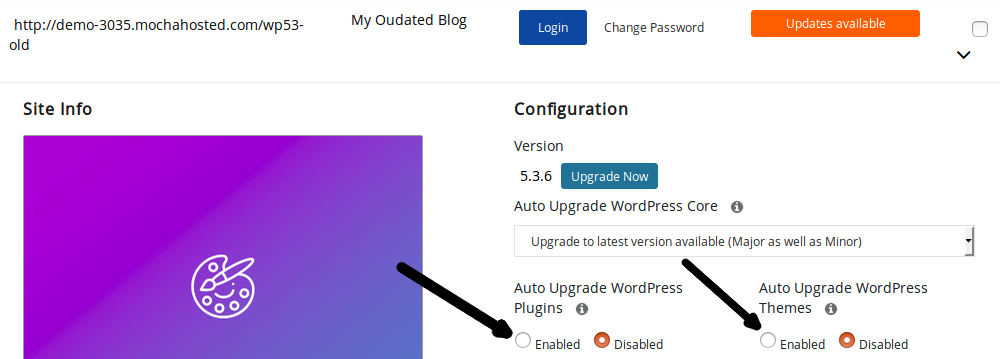WordPress Manager allows you to update several settings for your WordPress installation without even having to login to WordPress admin panel.
In order to access WordPress Manager you can click on the “WordPress Managed by WorldHostser“ in cPanel.
Choose your auto-upgrade settings for WordPress core. You can choose from the following options and WordPress Managed by WorldHostser will perform the updates accordingly:
- Do not Auto Upgrade
- Upgrade to Minor versions only (i.e. 5.5.1 will be upgraded to 5.5.x and not 5.6.x)
- Upgrade to latest version available Major as well as Minor (i.e. 5.5.1 will be upgraded to 5.5.x until there is a new major version available and 5.6.x when available)
Just choose your preference and it will be automatically saved and you will see a success message.