-
Login to cPanel account which is hosted with us.
-
Open Softaculous App Installer
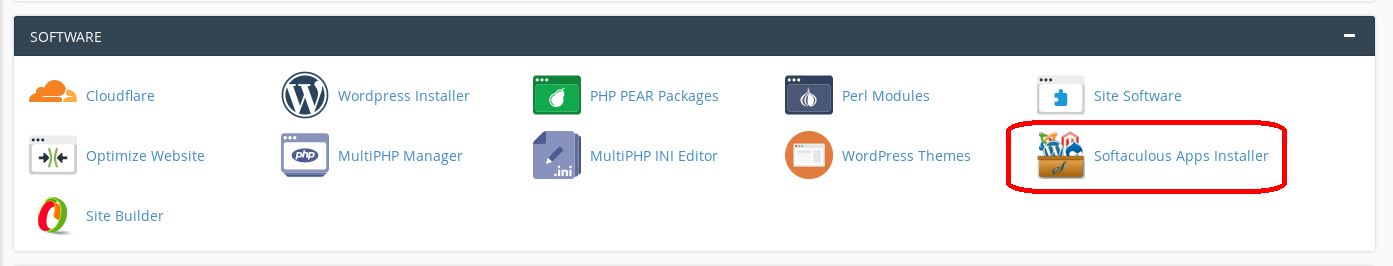
-
Go to Wordpress
-
Click on the Import tab on the Software page
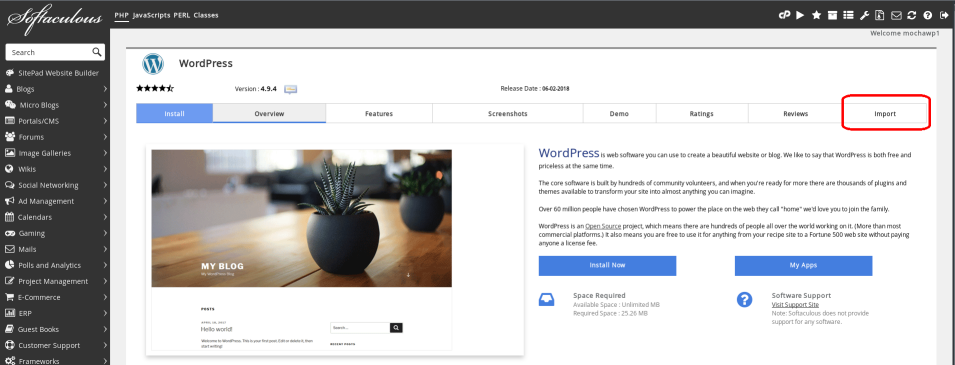
- Go to From Remote Server tab on the Import page
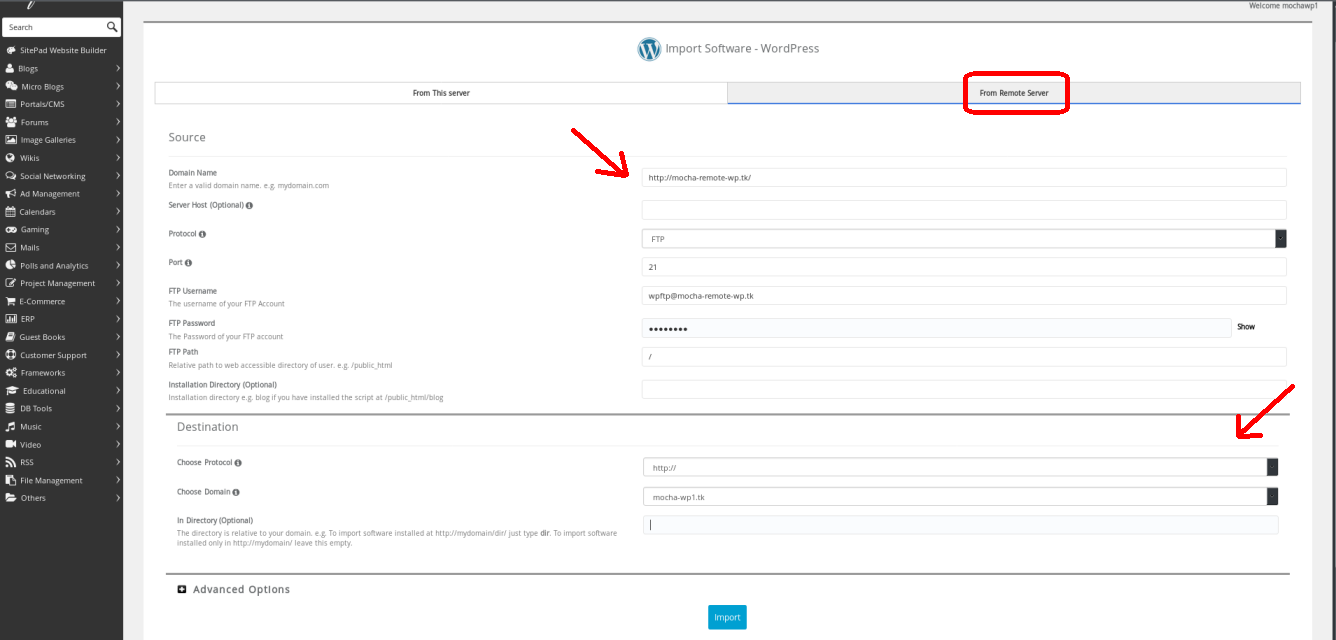
-
Fill in the domain and FTP details of the source installation (Remote Wordpres site)
-
Fill in the detauls for Destination installtion (Protocl, Domain, Directory)
-
Click on Import button
-
The process will carry on in the background

- You can view the import progress of the installation by visiting the Task List tab as shown here:


