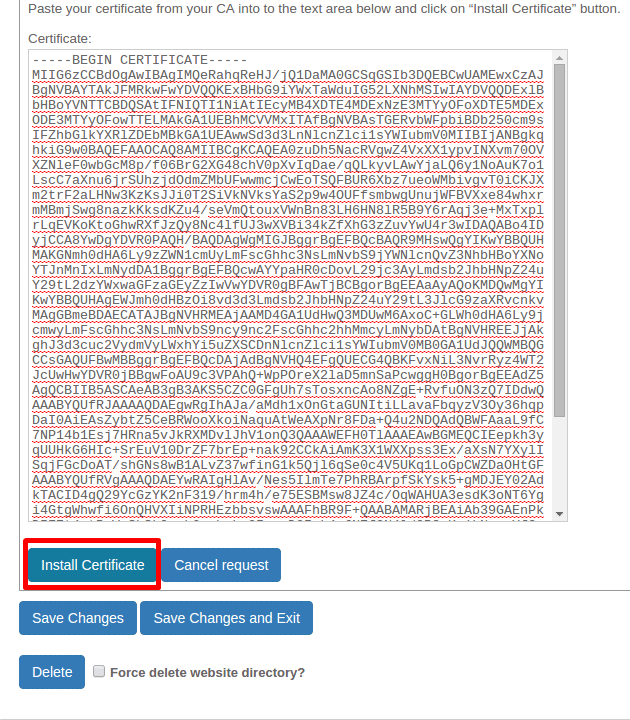- Login to your SolidCP control panel.
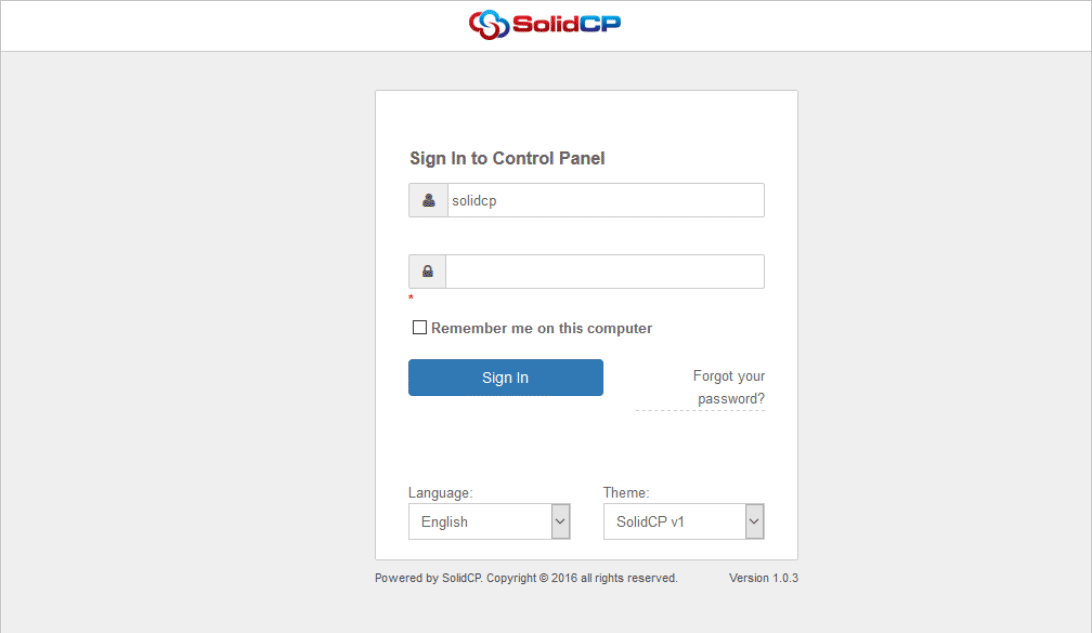
- Click on Web Sites under your plan.
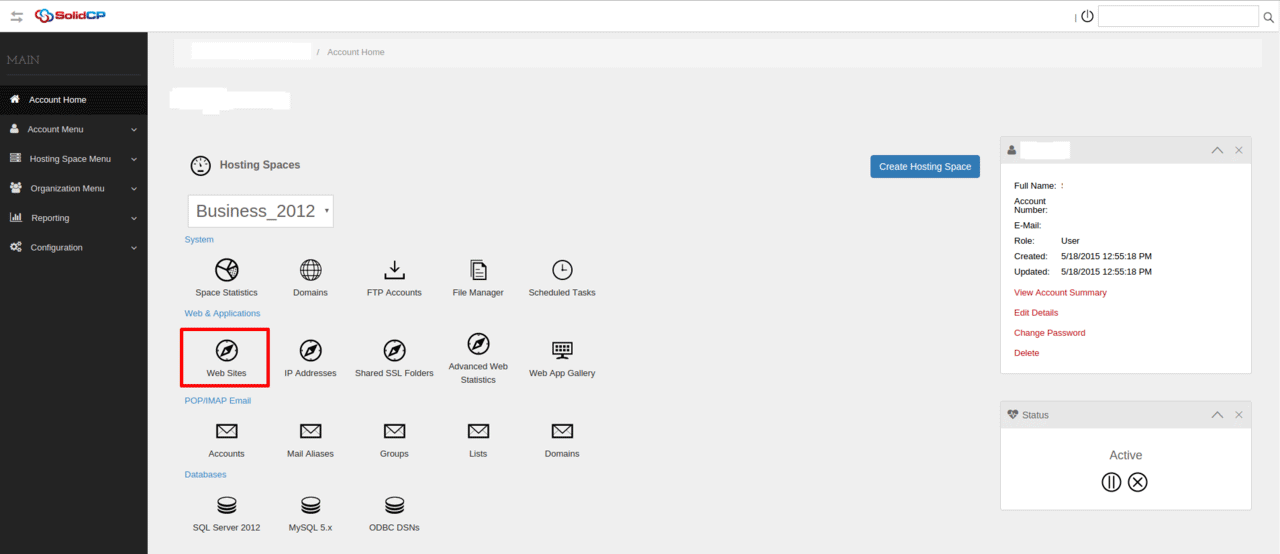
- Click on the website to which you wish to install the SSL.
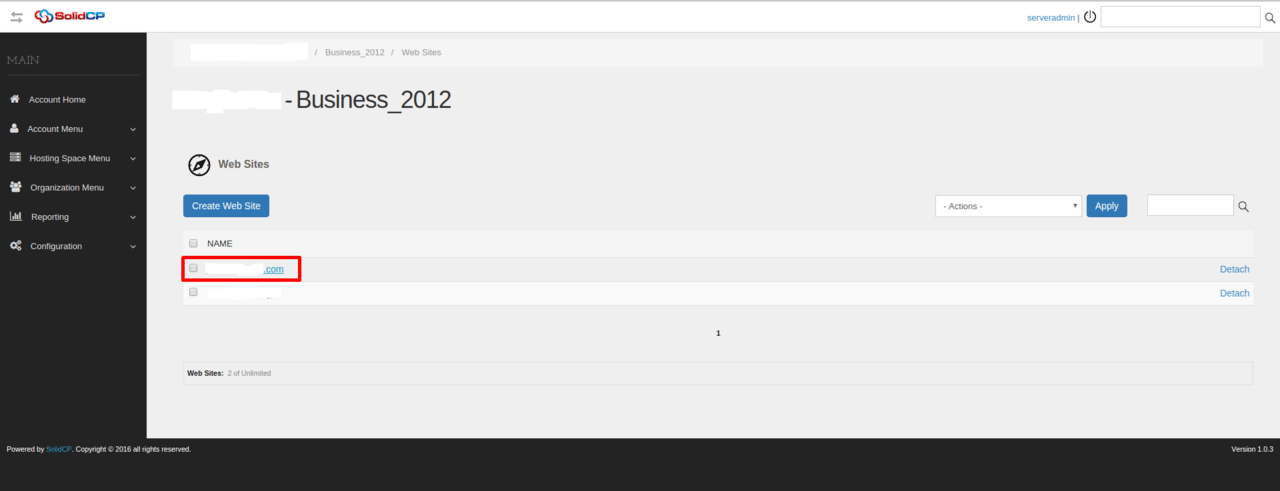
- Choose SSL from the tabs on the next window.
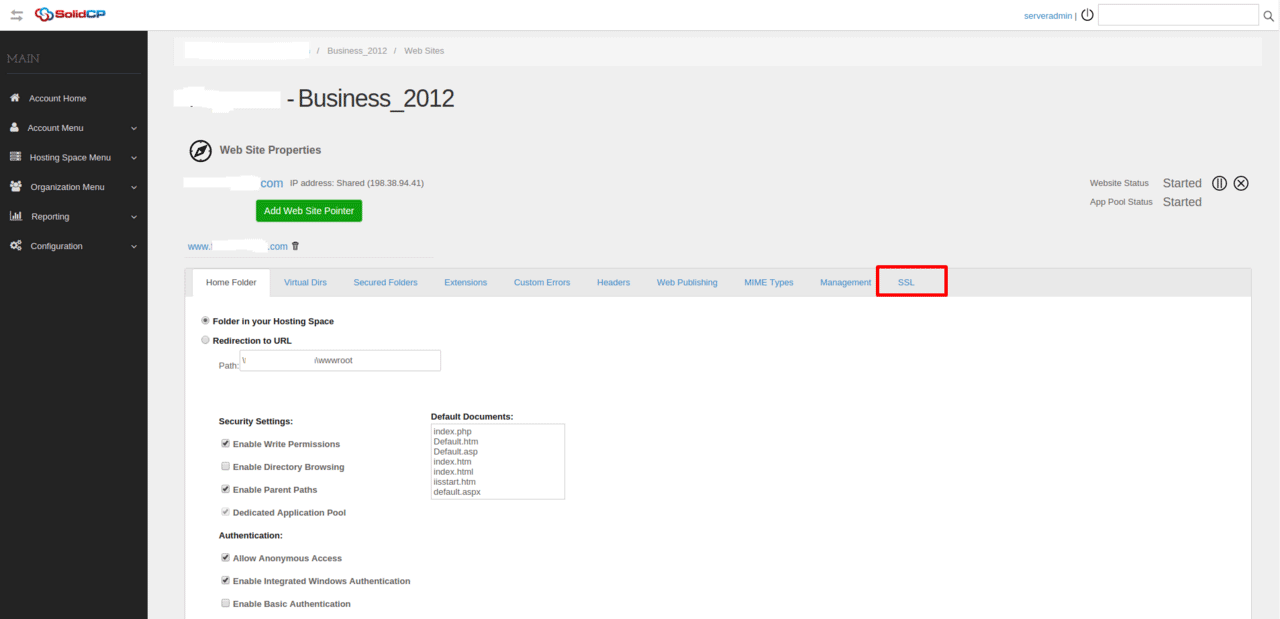
- If you already have the SSL click on Upload Certificate, otherwise please proceed to generate the CSR with clicking on Generate CSR.
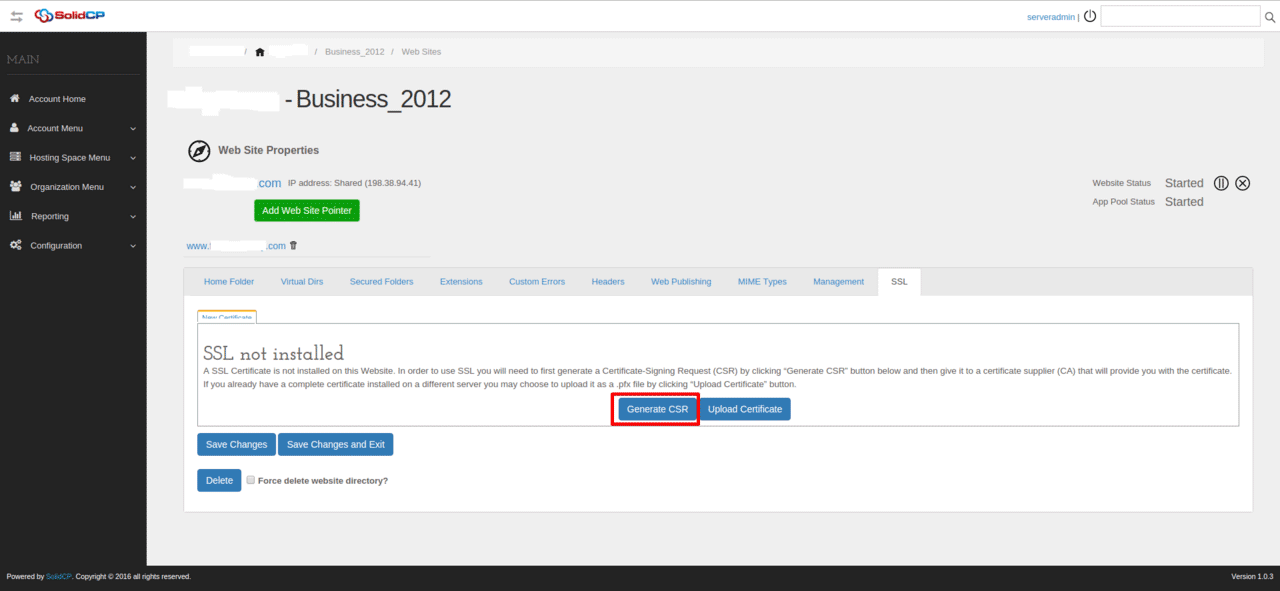
- Fill in the form on the next window and click Generate CSR.
- Select Certificate Type: -- choose the domain from the drop-down menu to which you wish to install the SSL.
- Bit Length: -- the certificate length, you can leave it at the default 2048bit.
- Organisation: -- your company name.
- Organisation unit: -- your company department.
- Country: -- choose your country from the drop-down menu.
- State/Province: -- type in the state/province which you wish to show on the SSL.
- City/Locality: -- the city where you reside.
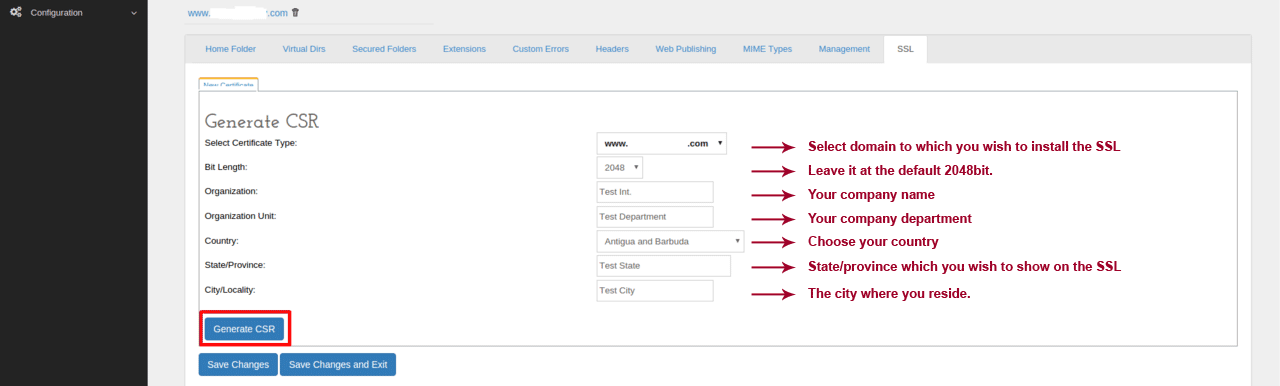
- On the next window the CSR code will be generated and shown on the page, below there will be a blank space you can fill with your certificate.
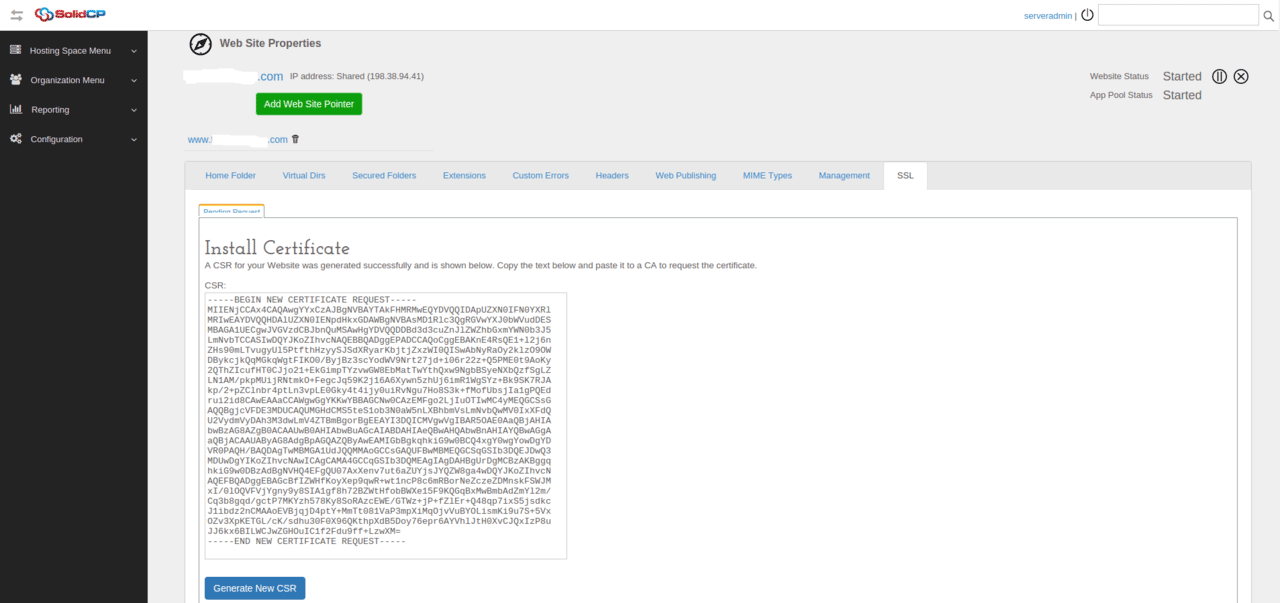
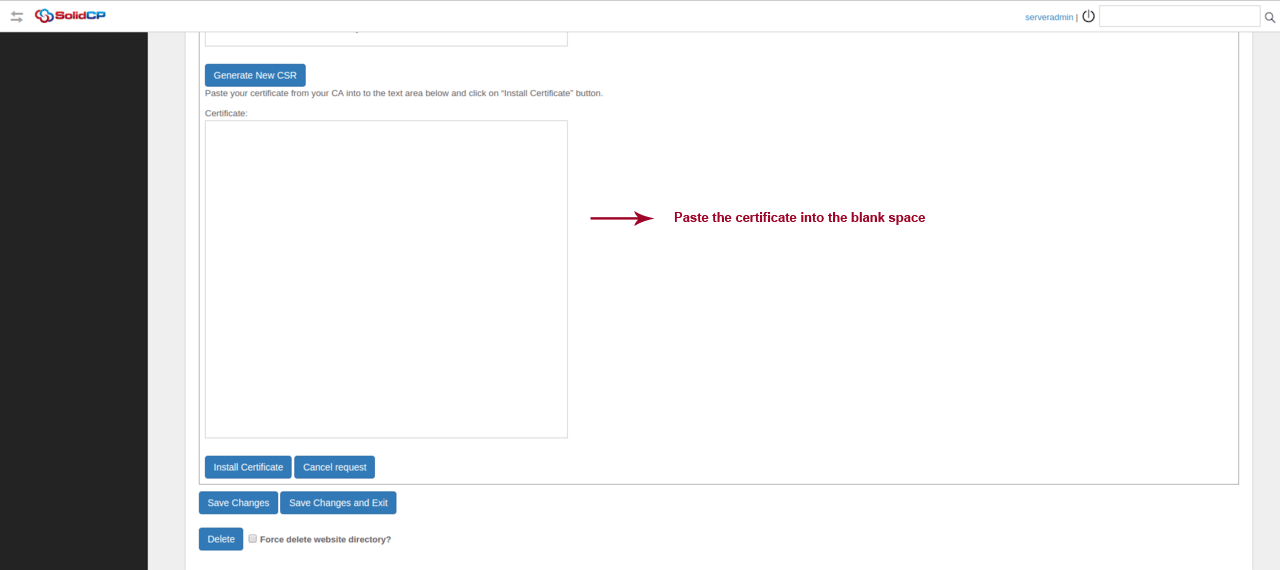
- To install the certificate simply copy/paste the certificate into the blank space and click Install Certificate.