If you are getting a similar error TLS... Error: Received certificate chain could not be verified. Verification status is 66. Error: Could not connect to server, that means that you need to configure your Filezilla connection properly.
For more details please follow the steps as described below.
1. Once you’ve downloaded and installed FileZilla, launch the program.
2. Navigate to the File tab > Site Manager menu:
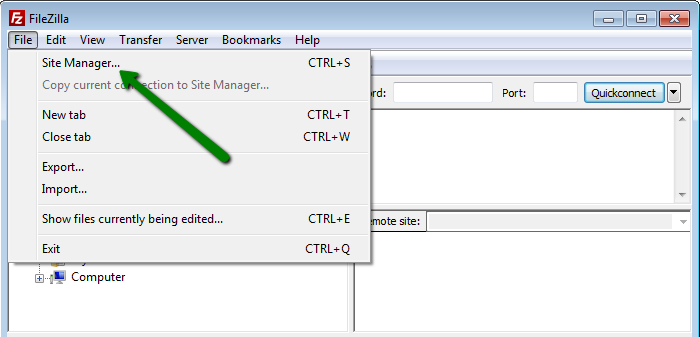
3. Click on New Site to configure a new connection:
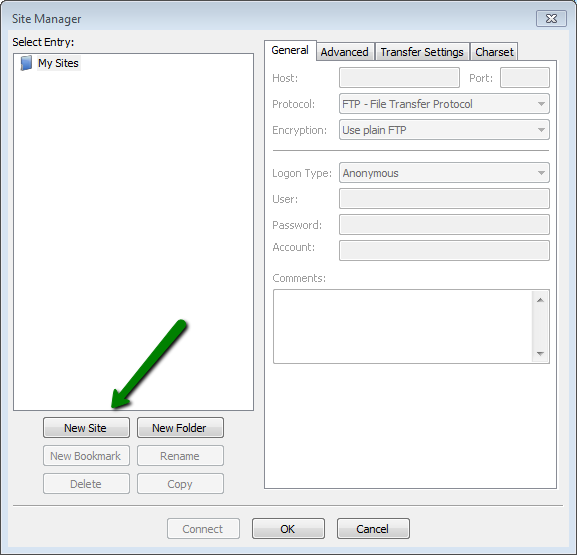
FTP settings are:
Host: ftpes://server your account is hosted on
Port: 21
Protocol: FTP
Encryption: Require explicit FTP over TLS
Logon Type: Normal
User: your cPanel username or full FTP account username
Password: your cPanel password or FTP account password
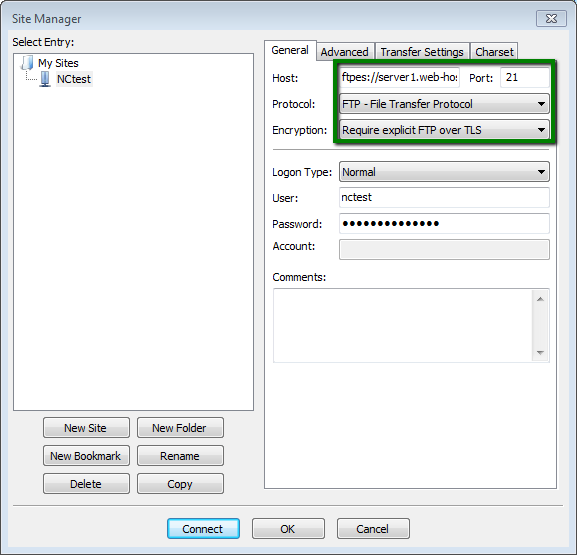
4. Once the basic settings are configured, switch to the tab Transfer Settings. Make sure that:
Transfer Settings:
Transfer mode: set to Passive
Limit number of simultaneous connections: checked
Maximum number of connections: set to 1
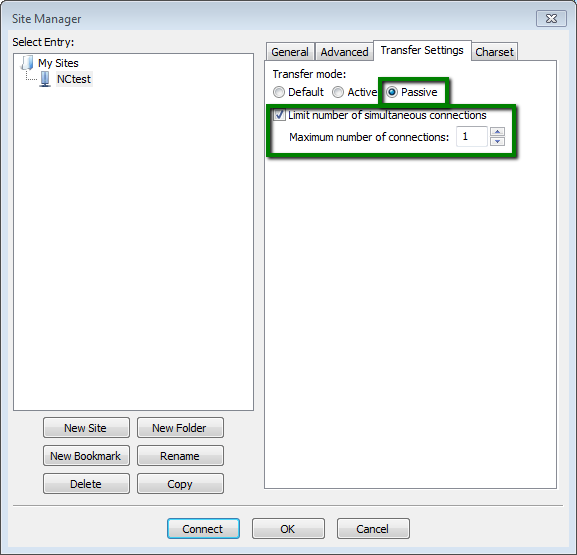
5. Once done, click on Connect.

