In order to enable FTPS (FTP over SSL/TLS), please follow the following steps with your FTP client:
- Use your Cpanel username / password, not a created virtual FTP account (user@domain.com) for the FTP user / pass.
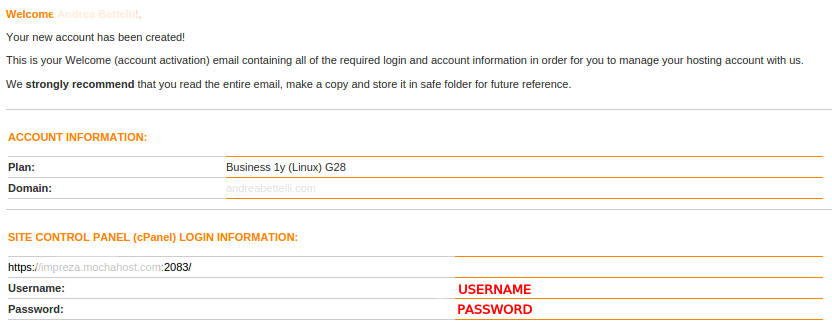
-
Make sure you are using the explicit (ftpes://), not the implicit (ftps://) over your servername (ftpes://server.worldhostser.com).
-
Below is a screen-shot of an example setup via FileZilla.
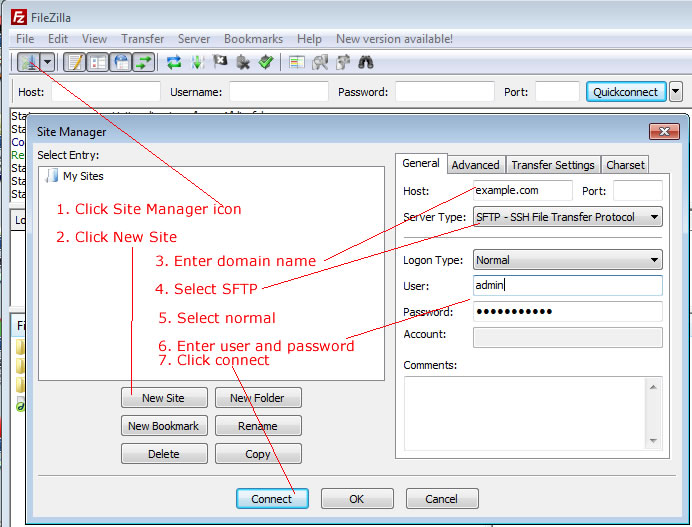
PS. Please note that SFTP (FTP over SSH) and FTPS (FTP over SSL/TLS) are completely different and SFTP is not supported under our Shared Linux Servers.

