When you want to deploy an ASP.NET MVC3 application to your Mochahost space please follow these steps.
- In SolidCP configure the Extensions. You have to select the ASP.NET 4.0 (Integrated pipeline)
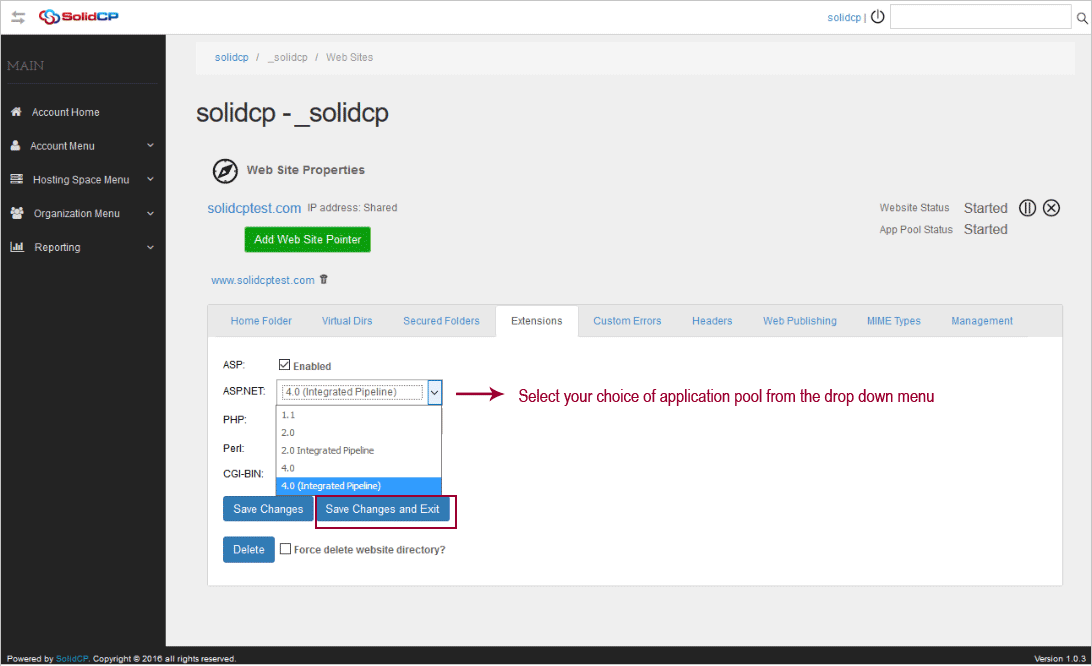
-
Copy the web.config file from your site and compare them with the web.config of your project. Add missing lines to the web.config file and copy back to you host
-
You need to copy the ASP.NET MVC3 assemblies to the bin directory of your website.
ASP.NET MVC3 isn’t installed on the hosting space by default. You find those files in C:\Program Files (x86)\Microsoft ASP.NET\ ….


